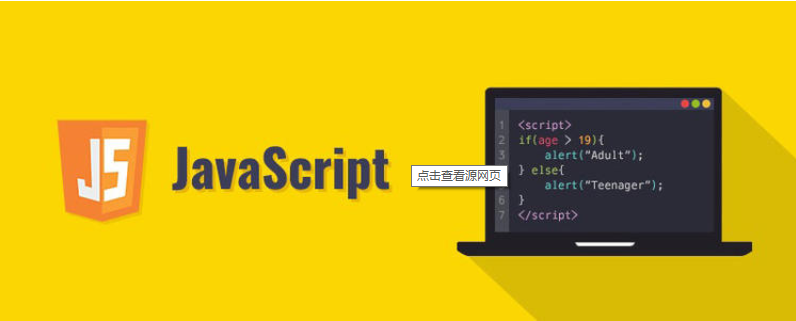
# JavaScript Dom编程艺术(第二版)笔记
# 综合案例1(第四章)照片墙(HTML绑定事件)
<!DOCTYPE html>
<html lang="en">
<head>
<meta charset="UTF-8" />
<meta name="viewport" content="width=device-width, initial-scale=1.0" />
<style>
body {
font-family:Verdana, Geneva, Tahoma, sans-serif;
color: #333333;
background-color:#ccc;
margin:1em 10%
}
h1{
color: #333;
background-color:transparent;
}
a{
color: #c60;
background-color:transparent;
font-weight:bold;
text-decoration:none;
}
ul{
padding:0;
}
li{
float: left;
padding:1em;
list-style:none;
}
img{
display:block;
clear:both;
max-width: 600px;
max-height: 300px;
}
p{
margin-left:150px;
}
</style>
<title>照片墙</title>
</head>
<h1>Snapshots</h1>
<ul>
<li><a href="./img/Fireworks.jpg" onclick="showPic(this);return false;" title="A fireworks display">Fireworks</a></li>
<li><a href="./img/Coffee.jpg" onclick="showPic(this);return false;" title="A cup of black coffee">Coffee</a></li>
<li><a href="./img/Rose.jpg" onclick="showPic(this);return false;" title="A red ,red rose"> Rose</a></li>
<li><a href="./img/bigben.jpg" onclick="showPic(this);return false;" title="The famous clock">Big Ben</a></li>
</ul>
<img id = "placeholder" src="./img/Rose.jpg" alt="my favorite">
<p id="description">Choose a image.</p>
<script>
// 展示选择的图片
function showPic(whichpic) {
// dom中读取地址
var source = whichpic.getAttribute("href");
// 找到dom中元素
var placeholder = document.getElementById("placeholder");
// 元素设置属性
placeholder.setAttribute("src", source);
//获取元素title
var text = whichpic.getAttribute("title");
//获取p元素
var description = document.getElementById("description");
//设置内容
description.firstChild.nodeValue = text;
return true;
}
</script>
</d>
</html>
1
2
3
4
5
6
7
8
9
10
11
12
13
14
15
16
17
18
19
20
21
22
23
24
25
26
27
28
29
30
31
32
33
34
35
36
37
38
39
40
41
42
43
44
45
46
47
48
49
50
51
52
53
54
55
56
57
58
59
60
61
62
63
64
65
66
67
68
69
70
71
72
73
74
75
76
77
78
79
80
81
82
83
84
2
3
4
5
6
7
8
9
10
11
12
13
14
15
16
17
18
19
20
21
22
23
24
25
26
27
28
29
30
31
32
33
34
35
36
37
38
39
40
41
42
43
44
45
46
47
48
49
50
51
52
53
54
55
56
57
58
59
60
61
62
63
64
65
66
67
68
69
70
71
72
73
74
75
76
77
78
79
80
81
82
83
84
# 综合案例2(第六章)照片墙(结构分离绑定事件)
<!DOCTYPE html>
<html lang="en">
<head>
<meta charset="UTF-8" />
<meta name="viewport" content="width=device-width, initial-scale=1.0" />
<style>
body {
font-family: Verdana, Geneva, Tahoma, sans-serif;
color: #333333;
background-color: #ccc;
margin: 1em 10%
}
h1 {
color: #333;
background-color: transparent;
}
a {
color: #c60;
background-color: transparent;
font-weight: bold;
text-decoration: none;
}
ul {
padding: 0;
}
li {
float: left;
padding: 1em;
list-style: none;
}
img {
display: block;
clear: both;
max-width: 600px;
max-height: 300px;
}
p {
margin-left: 150px;
}
</style>
<title>照片墙</title>
</head>
<h1>Snapshots</h1>
<ul id="imagegallery">
<li><a href="./img/Fireworks.jpg" title="A fireworks display">Fireworks</a></li>
<li><a href="./img/Coffee.jpg" title="A cup of black coffee">Coffee</a></li>
<li><a href="./img/Rose.jpg" title="A red ,red rose"> Rose</a></li>
<li><a href="./img/bigben.jpg" title="The famous clock">Big Ben</a></li>
</ul>
<img id="placeholder" src="./img/Rose.jpg" alt="my favorite">
<p id="description">Choose a image.</p>
<script>
// 页面加载执行函数
window.load = prepareGallery();
// 绑定点击事件
function prepareGallery() {
// 找到ID(imagegallery)
var gallery = document.getElementById("imagegallery");
// 找到ID(imagegallery)中a 标签
var links = gallery.getElementsByTagName("a");
// 循环遍历监听事件
for (var i = 0; i < links.length; i++) {
// 绑定点击事件
links[i].onclick = function() {
// 调用显示函数
return showPic(this) ? false : true;
};
}
}
// 展示选择的图片
function showPic(whichpic) {
// dom中读取地址
var source = whichpic.getAttribute("href");
// 找到dom中元素
var placeholder = document.getElementById("placeholder");
// 元素设置属性
placeholder.setAttribute("src", source);
//获取元素title
var text = whichpic.getAttribute("title");
//获取p元素
var description = document.getElementById("description");
//设置内容
description.firstChild.nodeValue = text;
return true;
}
</script>
</html>
1
2
3
4
5
6
7
8
9
10
11
12
13
14
15
16
17
18
19
20
21
22
23
24
25
26
27
28
29
30
31
32
33
34
35
36
37
38
39
40
41
42
43
44
45
46
47
48
49
50
51
52
53
54
55
56
57
58
59
60
61
62
63
64
65
66
67
68
69
70
71
72
73
74
75
76
77
78
79
80
81
82
83
84
85
86
87
88
89
90
91
92
93
94
95
96
97
98
99
100
101
102
2
3
4
5
6
7
8
9
10
11
12
13
14
15
16
17
18
19
20
21
22
23
24
25
26
27
28
29
30
31
32
33
34
35
36
37
38
39
40
41
42
43
44
45
46
47
48
49
50
51
52
53
54
55
56
57
58
59
60
61
62
63
64
65
66
67
68
69
70
71
72
73
74
75
76
77
78
79
80
81
82
83
84
85
86
87
88
89
90
91
92
93
94
95
96
97
98
99
100
101
102
# 综合案例3(第七章)照片墙(添加节点绑定事件)
<!DOCTYPE html>
<html lang="en">
<head>
<meta charset="UTF-8" />
<meta name="viewport" content="width=device-width, initial-scale=1.0" />
<style>
body {
font-family: Verdana, Geneva, Tahoma, sans-serif;
color: #333333;
background-color: #ccc;
margin: 1em 10%;
}
h1 {
color: #333;
background-color: transparent;
}
a {
color: #c60;
background-color: transparent;
font-weight: bold;
text-decoration: none;
}
ul {
padding: 0;
}
li {
float: left;
padding: 1em;
list-style: none;
}
img {
display: block;
clear: both;
max-width: 600px;
max-height: 300px;
}
p {
margin-left: 150px;
}
</style>
<title>照片墙</title>
</head>
<h1>Snapshots</h1>
<ul id="imagegallery">
<li>
<a href="./img/Fireworks.jpg" title="A fireworks display">Fireworks</a>
</li>
<li><a href="./img/Coffee.jpg" title="A cup of black coffee">Coffee</a></li>
<li><a href="./img/Rose.jpg" title="A red ,red rose"> Rose</a></li>
<li><a href="./img/bigben.jpg" title="The famous clock">Big Ben</a></li>
</ul>
<!-- <img id="placeholder" src="./img/Rose.jpg" alt="my favorite" />
<p id="description">Choose a image.</p> -->
<script>
// 页面加载执行函数
function addLoadEvent(func) {
// 记录初始执行
var oldonload = window.onload;
// 如果为空添加执行函数
if (typeof window.onload != "function") {
window.onload = func;
// 不为空在后面追加一个执行函数
} else {
window.onload = function() {
oldonload();
func();
};
}
}
// 在目标节点后添加节点
function insertAfter(newElement, targetElement) {
// 取出目标节点的父节点
var parent = targetElement.parentNode;
// 如果父节点的最后一个字节的是目标节点
if (parent.lastChild == targetElement) {
// 给父节点添加新节点
parent.appendChild(newElement);
} else {
// 否则在目标节点紧跟着的节点添加新节点
parent.insertBefore(newElement, targetElement.nextSibling);
}
}
// 准备图片控制节点(添加节点)
function preparePlaceholder() {
// 创建图片元素
var placeholder = document.createElement("img");
// 设置id
placeholder.setAttribute("id", "placeholder");
// 设置路径
placeholder.setAttribute("src", "img/Rose.jpg");
// 设置alt
placeholder.setAttribute("alt", "my image gallery");
// 创建段落元素
var description = document.createElement("p");
// 设置图片id
description.setAttribute("id", "description");
// 设置文本元素
var desctext = document.createTextNode("Choose an image");
// 将destest设置为description的子元素
description.appendChild(desctext);
// 获取imagegallery元素
var gallery = document.getElementById("imagegallery");
// 在gallery后加入placeholder
insertAfter(placeholder, gallery);
// 在description后加入placeholder
insertAfter(description, placeholder);
}
// 绑定点击事件
function prepareGallery() {
// 找到ID(imagegallery)
var gallery = document.getElementById("imagegallery");
// 找到ID(imagegallery)中a 标签
var links = gallery.getElementsByTagName("a");
// 循环遍历监听事件
for (var i = 0; i < links.length; i++) {
// 绑定点击事件
links[i].onclick = function() {
// 调用显示函数
return showPic(this) ? false : true;
};
}
}
// 展示选择的图片
function showPic(whichpic) {
// dom中读取地址
var source = whichpic.getAttribute("href");
// 找到dom中元素
var placeholder = document.getElementById("placeholder");
// 元素设置属性
placeholder.setAttribute("src", source);
//获取元素title
var text = whichpic.getAttribute("title");
//获取p元素
var description = document.getElementById("description");
//设置内容
description.firstChild.nodeValue = text;
return true;
}
// 添加执行函数
addLoadEvent(preparePlaceholder);
addLoadEvent(prepareGallery);
</script>
</html>
1
2
3
4
5
6
7
8
9
10
11
12
13
14
15
16
17
18
19
20
21
22
23
24
25
26
27
28
29
30
31
32
33
34
35
36
37
38
39
40
41
42
43
44
45
46
47
48
49
50
51
52
53
54
55
56
57
58
59
60
61
62
63
64
65
66
67
68
69
70
71
72
73
74
75
76
77
78
79
80
81
82
83
84
85
86
87
88
89
90
91
92
93
94
95
96
97
98
99
100
101
102
103
104
105
106
107
108
109
110
111
112
113
114
115
116
117
118
119
120
121
122
123
124
125
126
127
128
129
130
131
132
133
134
135
136
137
138
139
140
141
142
143
144
145
146
147
148
149
150
151
152
153
154
155
156
157
158
2
3
4
5
6
7
8
9
10
11
12
13
14
15
16
17
18
19
20
21
22
23
24
25
26
27
28
29
30
31
32
33
34
35
36
37
38
39
40
41
42
43
44
45
46
47
48
49
50
51
52
53
54
55
56
57
58
59
60
61
62
63
64
65
66
67
68
69
70
71
72
73
74
75
76
77
78
79
80
81
82
83
84
85
86
87
88
89
90
91
92
93
94
95
96
97
98
99
100
101
102
103
104
105
106
107
108
109
110
111
112
113
114
115
116
117
118
119
120
121
122
123
124
125
126
127
128
129
130
131
132
133
134
135
136
137
138
139
140
141
142
143
144
145
146
147
148
149
150
151
152
153
154
155
156
157
158
# 综合练习4(第七章)Ajax 练习
<!DOCTYPE html>
<html lang="en">
<head>
<meta charset="UTF-8" />
<meta name="viewport" content="width=device-width, initial-scale=1.0" />
<title>Ajax</title>
</head>
<body>
<button id="button">请求纯文本</button>
<script>
document.getElementById("button").addEventListener("click", loadText);
function loadText() {
var xhr = new XMLHttpRequest();
console.log(xhr);
// open(type(请求类型),url/file(请求路径),async(是否异步))
xhr.open("GET", "example.txt", true);
// 两种请求 onload onreadystattechange
xhr.onprogress = function(){
console.log(this.readyState);
}
xhr.onload = function() {
console.log(this.readyState);
console.log(this.responseText);
};
xhr.onreadystatechange = function() {
if(this.readyState==4&&this.status==200){
console.log(this.responseText);
}else if(this.status==404){
console.log("请求的网页不存在");
}
};
// readyState
// 0:请求未初始化
// 1:服务器已建立
// 2:请求已接受
// 3:请求处理中
// 4:请求已完成,且响应已就绪
// HTTP 状态码
// 200 - 服务器成功返回网站
// 404 - 请求的网页不存在
// 503 - 服务器暂不可用
xhr.send();
}
</script>
</body>
</html>
1
2
3
4
5
6
7
8
9
10
11
12
13
14
15
16
17
18
19
20
21
22
23
24
25
26
27
28
29
30
31
32
33
34
35
36
37
38
39
40
41
42
43
44
45
46
47
48
49
50
51
52
2
3
4
5
6
7
8
9
10
11
12
13
14
15
16
17
18
19
20
21
22
23
24
25
26
27
28
29
30
31
32
33
34
35
36
37
38
39
40
41
42
43
44
45
46
47
48
49
50
51
52
# 综合练习5(第八章)缩写列表、文献来源、快捷键
html
<!DOCTYPE html>
<html lang="en">
<head>
<meta http-equiv="content-type" content="text/html; charset=utf-8" />
<title>Explaining the Document Object Model</title>
<link rel="stylesheet" type="text/css" media="screen" href="styles/typography.css" />
<script type="text/javascript" src="scripts/addLoadEvent.js"></script>
<script type="text/javascript" src="scripts/displayAbbreviations.js"></script>
<script type="text/javascript" src="scripts/displayCitations.js"></script>
<script type="text/javascript" src="scripts/displayAccesskeys.js"></script>
</head>
<body>
<ul id="navigation">
<li><a href="index.html" accesskey="1">Home</a></li>
<li><a href="search.html" accesskey="4">Search</a></li>
<li><a href="contact.html" accesskey="0">Contact</a></li>
</ul>
<h1>What is the Document Object Model?</h1>
<p>
The <abbr title="World Wide Web Consortium">W3C</abbr> defines
the <abbr title="Document Object Model">DOM</abbr> as:
</p>
<blockquote cite="http://www.w3.org/DOM/">
<p>
A platform- and language-neutral interface that will allow programs
and scripts to dynamically access and update the
content, structure and style of documents.
</p>
</blockquote>
<p>
It is an <abbr title="Application Programming Interface">API</abbr>
that can be used to navigate <abbr title="HyperText Markup Language">
HTML</abbr> and <abbr title="eXtensible Markup Language">XML
</abbr> documents.
</p>
</body>
</html>
1
2
3
4
5
6
7
8
9
10
11
12
13
14
15
16
17
18
19
20
21
22
23
24
25
26
27
28
29
30
31
32
33
34
35
36
37
2
3
4
5
6
7
8
9
10
11
12
13
14
15
16
17
18
19
20
21
22
23
24
25
26
27
28
29
30
31
32
33
34
35
36
37
css
body {
font-family: "Helvetica","Arial",sans-serif;
font-size: 10pt;
}
abbr {
text-decoration: none;
border: 0;
font-style: normal;
}
1
2
3
4
5
6
7
8
9
2
3
4
5
6
7
8
9
javascript(缩写列表) displayAbbreviations
function displayAbbreviations() {
if (
!document.getElementsByTagName ||
!document.createElement ||
!document.createTextNode
)
return false;
//获取所有缩写
var abbreviations = document.getElementsByTagName("abbr");
// 监测全文是否有缩写
if (abbreviations.length < 1) return false;
// 保存每个缩写
var defs = new Array();
// loop through the abbreviations
for (var i = 0; i < abbreviations.length; i++) {
var current_abbr = abbreviations[i];
// 监测全文是否有缩写
if (current_abbr.childNodes.length < 1) continue;
//获取缩写标签的title
var definition = current_abbr.getAttribute("title");
// 获取key(获取缩写节点的最后一个节点信息)
var key = current_abbr.lastChild.nodeValue;
// 绑定键值
defs[key] = definition;
}
// 创建dl节点
var dlist = document.createElement("dl");
// 遍历生成键值列表
for (key in defs) {
var definition = defs[key];
// 创建dt节点
var dtitle = document.createElement("dt");
// 设置dt节点文本内容为key(缩写)
var dtitle_text = document.createTextNode(key);
// 给dtitle绑定文本节点
dtitle.appendChild(dtitle_text);
// 创建dd节点
var ddesc = document.createElement("dd");
// 设置dd节点文本内容为definition(全写)
var ddesc_text = document.createTextNode(definition);
// 绑定节点
ddesc.appendChild(ddesc_text);
dlist.appendChild(dtitle);
dlist.appendChild(ddesc);
}
// 监测全文是否有缩写
if (dlist.childNodes.length < 1) return false;
// 创建h2标签节点
var header = document.createElement("h2");
// 为header添加文本节点
var header_text = document.createTextNode("Abbreviations");
// 添加header_text文本节点添加到header
header.appendChild(header_text);
// 添加header到body
document.body.appendChild(header);
// 添加dlist到body
document.body.appendChild(dlist);
}
// 添加执行函数
addLoadEvent(displayAbbreviations);
1
2
3
4
5
6
7
8
9
10
11
12
13
14
15
16
17
18
19
20
21
22
23
24
25
26
27
28
29
30
31
32
33
34
35
36
37
38
39
40
41
42
43
44
45
46
47
48
49
50
51
52
53
54
55
56
57
58
59
60
2
3
4
5
6
7
8
9
10
11
12
13
14
15
16
17
18
19
20
21
22
23
24
25
26
27
28
29
30
31
32
33
34
35
36
37
38
39
40
41
42
43
44
45
46
47
48
49
50
51
52
53
54
55
56
57
58
59
60
javascript(文献来源)
function displayCitations() {
// 检测是否支持dom
if (!document.getElementsByTagName || !document.createElement || !document.createTextNode) return false;
// 获取文献节点
var quotes = document.getElementsByTagName("blockquote");
// 获取文献链接并绑定节点
for (var i=0; i<quotes.length; i++) {
// 检测是否有cite属性
if (!quotes[i].hasAttribute("cite")) continue;
// 获取cite的属性
var url = quotes[i].getAttribute("cite");
// 找到文献节点的所有节点
var quoteChildren = quotes[i].getElementsByTagName('*');
// 检测是否存在文献的子节点
if (quoteChildren.length < 1) continue;
// 得到文献的最后一个节点
var elem = quoteChildren[quoteChildren.length - 1];
// 创建文件列表并绑定信息
var link = document.createElement("a");
var link_text = document.createTextNode("source");
link.appendChild(link_text);
link.setAttribute("href",url);
var superscript = document.createElement("sup");
superscript.appendChild(link);
elem.appendChild(superscript);
}
}
// 设置执行函数
addLoadEvent(displayCitations);
1
2
3
4
5
6
7
8
9
10
11
12
13
14
15
16
17
18
19
20
21
22
23
24
25
26
27
28
29
2
3
4
5
6
7
8
9
10
11
12
13
14
15
16
17
18
19
20
21
22
23
24
25
26
27
28
29
javascript(快捷键)
function displayAccesskeys() {
if (!document.getElementsByTagName || !document.createElement || !document.createTextNode) return false;
// 获取超链接
var links = document.getElementsByTagName("a");
// 创建数组存储快捷键
var akeys = new Array();
for (var i=0; i<links.length; i++) {
var current_link = links[i];
// 检测是否存在快捷键
if (current_link.getAttribute("accesskey") == null) continue;
// 获取accesskey的属性
var key = current_link.getAttribute("accesskey");
// 获取快捷键节点的文本节点
var text = current_link.lastChild.nodeValue;
// 键值绑定
akeys[key] = text;
}
// 创建列表
var list = document.createElement("ul");
// 创建快捷键列表
for (key in akeys) {
var text = akeys[key];
// 创建列表文本
var str = key + " : "+text;
// 创建列表项
var item = document.createElement("li");
var item_text = document.createTextNode(str);
item.appendChild(item_text);
// 列表项绑定到列表
list.appendChild(item);
}
// 创建快捷键标题
var header = document.createElement("h3");
var header_text = document.createTextNode("Accesskeys");
header.appendChild(header_text);
//添加快捷键标题到网页
document.body.appendChild(header);
//添加快捷键列表到网页中
document.body.appendChild(list);
}
addLoadEvent(displayAccesskeys);
1
2
3
4
5
6
7
8
9
10
11
12
13
14
15
16
17
18
19
20
21
22
23
24
25
26
27
28
29
30
31
32
33
34
35
36
37
38
39
40
41
2
3
4
5
6
7
8
9
10
11
12
13
14
15
16
17
18
19
20
21
22
23
24
25
26
27
28
29
30
31
32
33
34
35
36
37
38
39
40
41
注意
基本快捷键约定俗成
accesskey = "1" 返回本网页主页
accesskey = "2" 退回前一个页面
accesskey = "4" 大开本站搜索表单/页面
accesskey = "9" 本站联系方法
accesskey = "0" 查看本站的快捷键列表
1
2
3
4
5
6
2
3
4
5
6
# 综合练习6(第九章)Dom控制css样式
getNextElement(获取下一个标签节点)
// 获取下一个标签节点
function getNextElement(node) {
// 检测是否为标签节点
if (node.nodeType == 1) {
return node;
}
// 检测下一个紧挨着的节点
if (node.nextSibling) {
//递归调用
return getNextElement(node.nextSibling);
}
return null;
}
1
2
3
4
5
6
7
8
9
10
11
12
13
2
3
4
5
6
7
8
9
10
11
12
13
addClass (定义添加类属性)
// 定义添加类属性
function addClass(element, value) {
// 如果为空给添加类
if (!element.className) {
element.className = value;
// 否则追加类
} else {
element.className += " ";
element.className += value;
}
}
1
2
3
4
5
6
7
8
9
10
11
2
3
4
5
6
7
8
9
10
11
styleHeaderSiblings (为h1标签后面紧跟着的元素添加类)
function styleHeaderSiblings() {
// 检测是否能获取标签
if (!document.getElementsByTagName) return false;
// 获取标题
var headers = document.getElementsByTagName("h1");
// 获取h1后面紧跟着的元素
for (var i = 0; i < headers.length; i++) {
// 获取h1的元素节点
var elem = getNextElement(headers[i].nextSibling);
// 添加类属性
addClass(elem, "intro");
}
}
addLoadEvent(styleHeaderSiblings);
1
2
3
4
5
6
7
8
9
10
11
12
13
14
2
3
4
5
6
7
8
9
10
11
12
13
14
highlightRows(鼠标悬浮加粗)
function highlightRows() {
// 检测能否获取标签
if (!document.getElementsByTagName) return false;
// 获取表格
var rows = document.getElementsByTagName("tr");
// 循环绑定事件
for (var i = 0; i < rows.length; i++) {
// 鼠标悬浮设置加粗
rows[i].onmouseover = function () {
this.style.fontWeight = "bold";
}
// 鼠标移开设置普通
rows[i].onmouseout = function() {
this.style.fontWeight = "normal";
}
}
}
addLoadEvent(highlightRows);
1
2
3
4
5
6
7
8
9
10
11
12
13
14
15
16
17
18
2
3
4
5
6
7
8
9
10
11
12
13
14
15
16
17
18
stripeTables(斑马线表格)
function stripeTables() {
/// 检测能否获取标签
if (!document.getElementsByTagName) return false;
// 获取表格元素
var tables = document.getElementsByTagName("table");
// 遍历每一行
for (var i = 0; i < tables.length; i++) {
var odd = false;
// 获取表格行节点
var rows = tables[i].getElementsByTagName("tr");
// 斑马线
for (var j = 0; j < rows.length; j++) {
// 交替设置样式
if (odd == true) {
addClass(rows[j], "odd");
odd = false;
} else {
odd = true;
}
}
}
}
addLoadEvent(stripeTables);
1
2
3
4
5
6
7
8
9
10
11
12
13
14
15
16
17
18
19
20
21
22
23
2
3
4
5
6
7
8
9
10
11
12
13
14
15
16
17
18
19
20
21
22
23
